ONLY AT ORLANDO INTERNATIONAL AIRPORT
USING VISITOR TOLL PASS™ HAS NEVER BEEN EASIER

Step 2
PICK UP YOUR PASS AT ORLANDO INTERNATIONAL AIRPORT:
Scan the QR code provided in the app at one of the six Visitor Toll Pass™ vending machines near the car rental counters on Level 1 in Terminals A and B or on Level 4 in Terminal C.
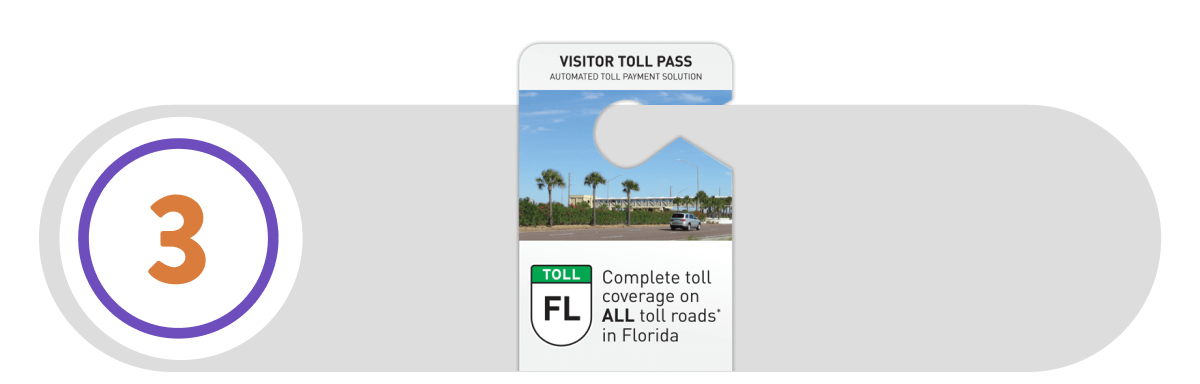
Step 3
HANG YOUR VISITOR TOLL PASS™ ON YOUR RENTAL VEHICLE’S REARVIEW MIRROR:
Be sure you update your rental vehicle’s license plate number in the app prior to exiting the airport. Hang your Visitor Toll Pass™ on the rearview mirror and leave it up for the duration of your trip to enjoy non-stop travel on all Florida toll roads.

Step 4
RETURN YOUR VISITOR TOLL PASS™ AT ORLANDO INTERNATIONAL AIRPORT:
At the end of your trip, return your Visitor Toll Pass™ at one of the drop boxes located in Terminals A, B and C.
BE ROAD TRIP READY WITH VISITOR TOLL PASS™.
View the FAQs to learn more
Telephone Number
Pick up at Orlando International Airport in Terminals A, B, and C


