ONLY AT ORLANDO INTERNATIONAL AIRPORT
Frequently Asked Questions
ANSWERS TO YOUR FREQUENTLY ASKED QUESTIONS ABOUT VISITOR TOLL PASS™
About Visitor Toll Pass™
Visitor Toll Pass™ is a rental car toll pass for visitors traveling roundtrip through the Orlando International Airport. Visitor Toll Pass™ will pay tolls electronically on all Florida toll roads, express lanes and most bridge that will save you as much as 80% compared to rental car toll programs.
Visitor Toll Pass™ is free to reserve with no additional fees or charges - just download the app available on Google Play and the Apple App Store to get started.
Visitor Toll Pass™ is a program of the Central Florida Expressway Authority that allows visitors to pay the lowest toll rate in Florida.
Visitor Toll Pass™ is a temporary toll hangtag that is placed on a rental vehicle’s rearview mirror and is used to pay toll electronically while traveling on any toll road throughout Florida.
Visitor Toll Pass can be easily picked up and returned at Orlando International Airport and is free to reserve. Visitor Toll Pass™ can be reserved through the Visitor Toll Pass™ app available for download on smartphones on Google Play and the Apple App Store.
Visitor Toll Pass™ is the optimal toll solution for air travelers who are picking up and dropping off rental vehicles at Orlando International Airport. With the pass, visitors enjoy nonstop, electronic toll payment and always pay the lowest toll rate on all Florida toll roads.
Plus, the pass is free to reserve and there are no additional fees associated with it compared with rental car toll payment programs. With Visitor Toll Pass™, you save as much as 80% compared with rental car toll programs.
Visitor Toll Pass™ is currently only able to serve customers who are picking up and dropping off a rental car at the Orlando International Airport.
Visitor Toll Pass™ currently works with the following rental car companies located in the Orlando International Airport:
- Alamo
- Avis
- Budget
- Dollar Rent A Car
- Enterprise Rent-A-Car
- Hertz
- National
- Payless Car Rental
- Sixt Rent A Car
- Thrifty
Yes. If you are using Visitor Toll Pass™, you need to be sure to decline the rental car company’s toll program.
If not, you could be double-billed for tolls incurred.
Using Visitor Toll Pass™
-
Download the AppDownload the Visitor Toll Pass™ App on your smartphone via Google Play or the Apple App Store.


-
Select Get StartedFrom the Welcome Screen, select Get Started and follow the on-screen instructions and provide your trip information.
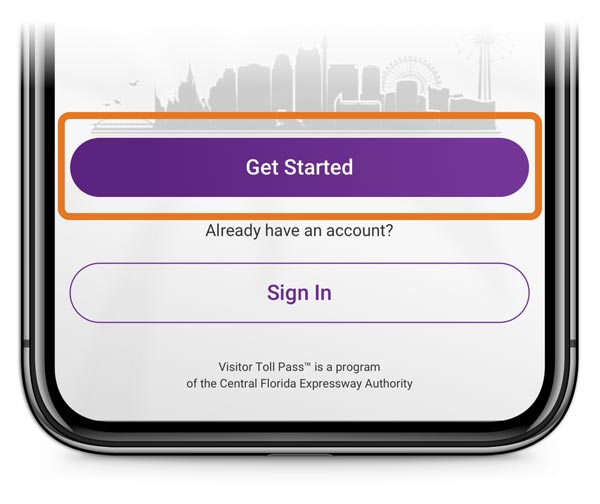

When you get to the airport, look for the Visitor Toll Pass™ vending machines located near the car rental counters on Level 1 in Terminals A and B or on Level 4 in Terminal C.
Once you locate the vending machine, open the Visitor Toll Pass™ app and select ‘Scan QR Code’ on the reservation screen.
Scan the barcode on the vending machine scanner to retrieve your pass.
-
 Hanging Visitor Toll Pass™Visitor Toll Pass™ must be hung from the arm of the rearview mirror to ensure it works properly. The pass can be hung facing either direction as shown below.
Hanging Visitor Toll Pass™Visitor Toll Pass™ must be hung from the arm of the rearview mirror to ensure it works properly. The pass can be hung facing either direction as shown below.
Yes, the pass is accepted throughout Florida. Visitor Toll Pass™ works everywhere you see E-PASS, SunPass or LeeWay signs throughout the state.
With the pass, you can travel in any lane through a tolling point including all electronic and express lanes.
The toll pass may be used for the duration of your trip up to 90 days. You set the end date of your trip when reserving the pass.
If the end date of your trip changes, simply update your reservation.

You must return Visitor Toll Pass™ at the end of your trip to the Visitor Toll Pass™ drop boxes in Terminals A, B or C at the Orlando International Airport. You can also return the hangtag at the vending machines located on Level 1 in Terminals A and B or on Level 4 in Terminal C.
If you forget to return the pass, you will be charged a $10 fee.
Prior to leaving the airport, be sure to update your rental vehicle’s license plate number in the app.
You must hang your Visitor Toll Pass™ prior to leaving the airport to ensure activation. You will receive a notice confirming that your trip is live, and your pass is activated.
If you are departing the airport from Terminal C upon arrival in Orlando, you must enter the license plate number of your rental vehicle in your account information using the app. See How to Update Vehicle Information for instructions.
When setting up your Visitor Toll Pass™ reservation on the app, be sure to enable notifications to receive important updates, reminders and notices about your pass, account, and toll activity.
When you leave the airport, check the app to confirm the pass is working properly. It may take up to 90 minutes to confirm the license plate is paired successfully. If there is an issue, you will see a notification on the app notification center.
If you exchange your original rental vehicle for another car at Orlando International Airport your license plate information will be automatically updated as you leave the parking garage.
But if you change vehicles elsewhere, you will need to update your account with the new license plate information on your Visitor Toll Pass™ App.
How to Update Your Vehicle Information
-
Select AccountOpen the Visitor Toll Pass application and select Account from the bottom menu.
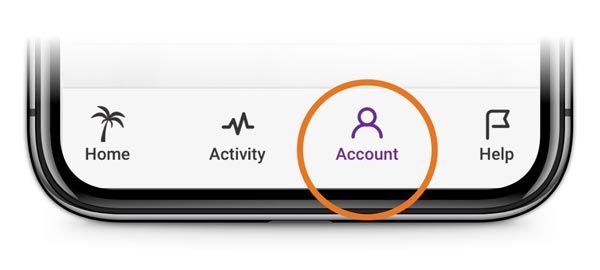
-
Select Trip InformationFrom the Account screen, select Trip Information
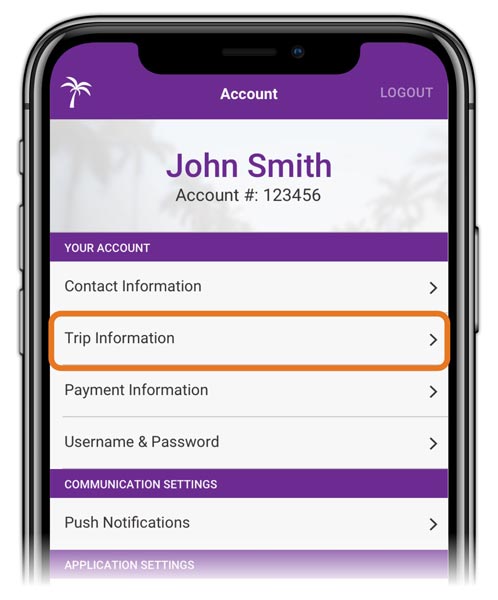
-
Update License Plate and StateType in your rental vehicle license plate information and select update.
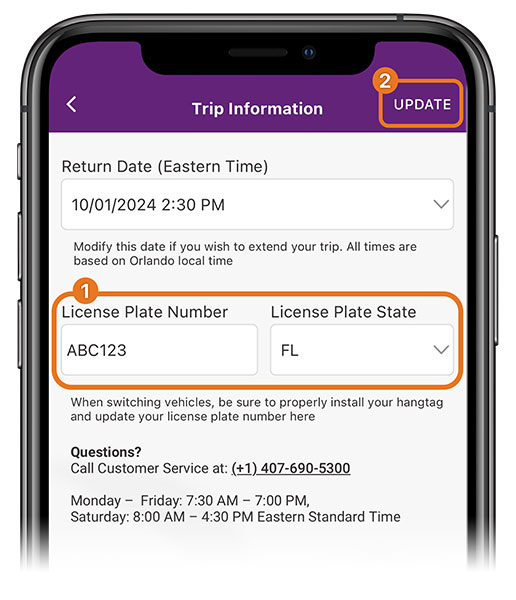
How to Update Your Vehicle Information
-
Select AccountOpen the Visitor Toll Pass™ app and select Account from the bottom menu.
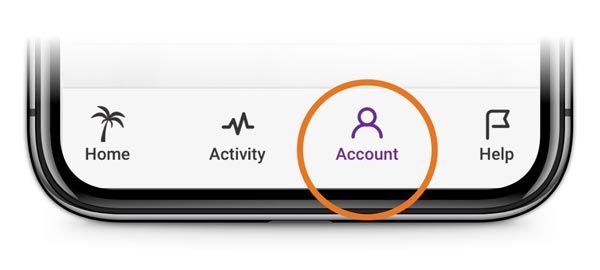
-
Select Trip InformationFrom the account screen, select the Trip Information menu option.
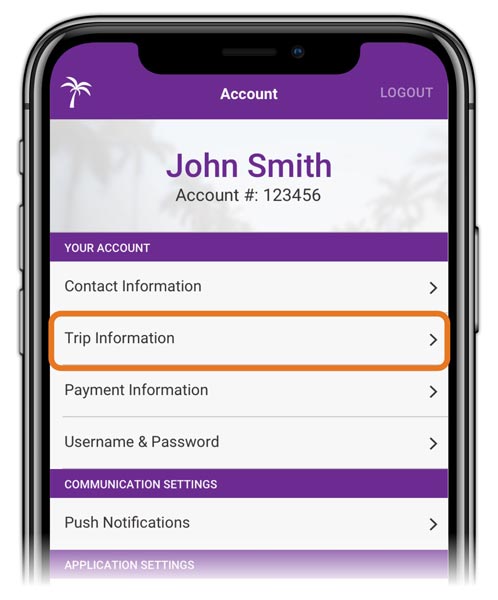
-
Update License Plate and StateType in your rental vehicle license plate information and select update.
This will update your account to ensure that you do not run into any issues with your Visitor Toll Pass™ account.
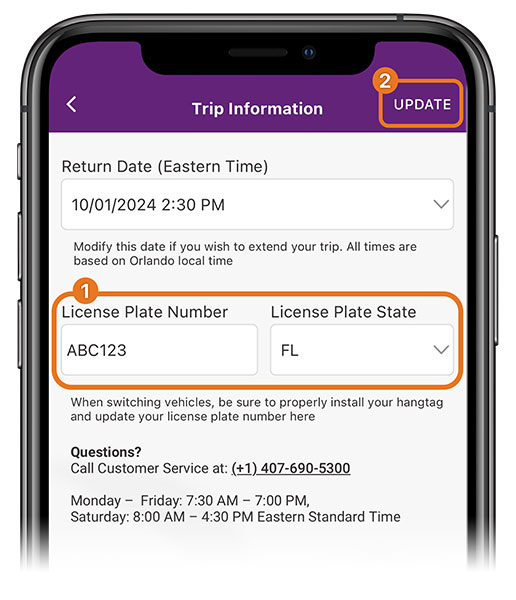
When a vehicle passes through a tolling point without paying either electronically or with cash, cameras capture the vehicle make and license plate number.
Your rental car company will be billed for any tolls you do not pay with your toll pass. However, your rental car company likely will either charge your credit card for missed tolls, plus fees, or bill you for payment.
Billing & Payment
With Visitor Toll Pass™, there is no service fee and you will be charged the lowest toll rate (electronic rate) on toll roads throughout Florida.
When reserving your Visitor Toll Pass™ through the smartphone app, you will pay a $10 deposit which will be used towards your toll transactions.
However, if you do not return the hangtag to the Visitor Toll Pass™ drop boxes at the Orlando International Airport, the $10 deposit will then be used for the unreturned hangtag and not towards your toll transactions.
If you return your pass and owe less than $10 at the conclusion of your trip, the balance will be refunded to your card on file.
Yes. If the Visitor Toll Pass™ hangtag is not returned, you will be charged $10 in addition to your toll transactions.
This will be taken from your deposit, and your credit card will be charged for your toll activity.
Initial billing will occur three business days after your trip has ended. Because there may be a delay in receiving transactions from other toll authorities, a final billing may occur up to 21 days after your trip has ended.
You will receive a notification via your Visitor Toll Pass™ app alerting you if any additional toll charges were billed to your account.
No, there is no service fee.
You can update credit card, trip, and vehicle information 24/7 on the Visitor Toll Pass™ app, or you can also call customer service at (+1)407-690-5300 Monday - Friday 7:30 AM - 7:00 PM, Saturday 8:00 AM - 4:30 PM EST
How to update your Credit Card information
-
Select AccountOpen the Visitor Toll Pass application and select Account from the bottom menu.
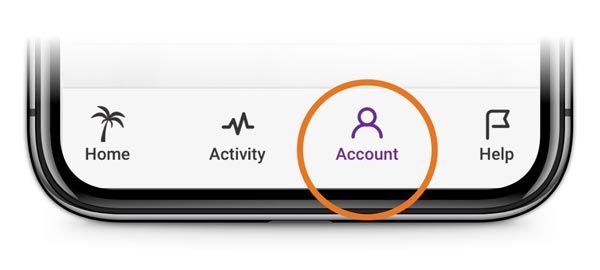
-
Select Payment InformationFrom the Account screen, select Payment Information.
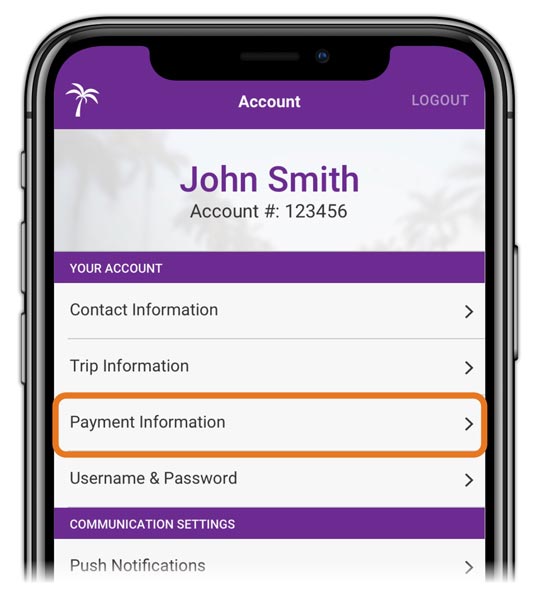
-
Update Payment InformationEnter your credit card information, then select the Update button.
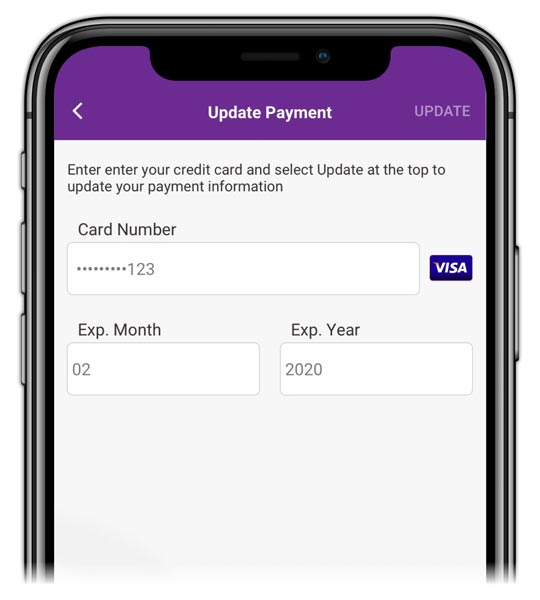
Three days after your trip ends, Visitor Toll Pass™ will attempt to charge the credit card on file for all toll transactions.
If the charges are not accepted, you will receive a notification request to update the credit card information on your Visitor Toll Pass™ app or to contact a customer service representative to update your credit card information on your account.
If you have any questions or wish to speak with a customer service representative to update payment information, please call (+1)407-690-5300 Monday - Friday 7:30 AM - 7:00 PM, Saturday 8:00 AM - 4:30 PM EST.
Please call customer service at (+1)407-690-5300 Monday - Friday 7:30 AM - 7:00 PM, Saturday 8:00 AM - 4:30 PM EST
Please call customer service at (+1)407-690-5300 Monday - Friday 7:30 AM - 7:00 PM, Saturday 8:00 AM - 4:30 PM EST
BE ROAD TRIP READY WITH VISITOR TOLL PASS™.
View the FAQs to learn more
Telephone Number
Pick up at Orlando International Airport in Terminals A, B, and C